Crysis 2 on Windows 8
I installed Windows 8 on an extra machine at home and attached my loaner 560GTX from Palit (as my Core i7 lacks the necessary power supply that can handle it). The current spec is:
Core2 Duo E4400 – entry level but yeah, it’ll suffice
Foxconn G41 Motherboard – another entry level board, it replaced the busted MSI P47 board the processor originally had
Corsair 2x 2GB DDRIII Value Memory – another entry level item in the extra PC
Palit 560GTX – the loaner video card that I’m testing out Crysis 2 with.
I burned myself a 32bit installer of Windows 8 to play around with… though I forgot that the High Res textures would only work on 64bit versions only. My Bad.
Installation of Crysis 2 took a while, since I’m using a pretty old and beat-up hard disk for running this spare. Once I’ve installed the necessary files and drivers (for the card) I fired up Crysis 2. Based on the system specs needed, I’m on the required set (at least 2GHz Dual Core C2D processor). I’ll live, but I’ll have to see for myself if the processor will be able to compensate with the higher spec video card installed.
I’ve loaded the game and set the graphics on ULTRA just to test out the highest possible setting. In my test run of Ultra setting on my i7 machine with an older 9800GT, I get an average 12-20fps of action (including combat). With the Core i7 machine, It would look like that the processor’s handling things well with the objects, but slowdown occurs (hitting the 25fps mark) when more effects were loaded (more detail graphics wise). The default setting I set for the i7 was at Extreme (though that’s a higher setting than what I had in Crysis, which was High) and a lower resoultion 1600×900 for a faster pace. The weakness lies in the older video card’s performance in pulling out all of the details. Though the fps is at 12-20, there wasn’t any hang-up in terms of combat like what I experienced in the C2D machine.
I breezed through some of the early parts quickly, averaging at 24fps – 30fps and the resolution at its native 1920×1080 (or 1080p). Setting it to 1440×900 gave it a higher fps average at 30fps, but it looks like the E4400 processor is struggling to run at this high setting as I still hit some points where the lowest FPS was around 10 to 1. Some CPU bottle-necking must have been happening when I issue multiple instructions to Alcatraz. It may be a hunch for me, but with Windows 8’s more efficient use of memory and other resources, it seems older systems like this C2D machine has a better chance of running games with a slightly higher setting. Running it at 1366×768 proved to be better and video card setting was put down to Extreme as well, as I couldn’t run DX11 mode well (DX11 mode in my case, messes up the resolution to an ‘undefined’ setting, and the hi res pack doesn’t work on 32bit systems).
Now if only I have a power supply that can handle any video card out there and use it on my i7 Machine, I’d probably be seeing values like 30fps-45fps consistent @1920×1080/ULTRA setting. For now here are some shots from the game and Windows 8 Desktop to prove it does work there ![]()
Update 09/28/2011 – I’ve revisited my timings in Fraps and clarified some details regarding the differences in speed. I’ve matched both machines to ULTRA setting and 1920×1080 and get a difference of 12fps – 20fps for my i7 machine and 24fps – 32fps on the C2D machine! I’ve updated the text above to reflect this updated findings.







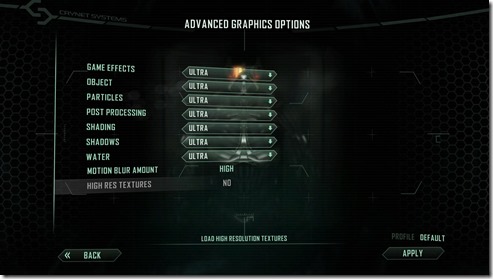




Hi! I did the same but with Win8 prev 64bits. The game works fine in DX10, but I also get the “undefined” resolution when trying to run DX11. Anyone have a workaround for this?
I tried some various stuff with the game.cfg file, from setting it as read only to forcing a safe resolution setting. As Windows 8 is still in Developer’s Preview, it’s likely that the DX11 files are still not in working order. Also, XNA Game Devs are clamoring on the unavailablity of being able to create games in this Developer’s Preview. There may be a connection regarding this, as XNA uses DX in more advanced graphics.
very nice blog.. i like this game
thanks for sharing..
commission commando
Does the same resolution thing for me when trying to enable direct x 11 on a x64 bit system. Here are the specs:
AMD Phenom II X6 1075T (3.0 GHZ per core)
Patriot Viper II Sector 5 DDR3 4GB (2 X 2GB) PC3-12800 (1600mz)
AMD Radeon 6850 2GB DDR5 Graphics Card
I know its a windows developer problem so I guess Ill have to switch back to Window 7 Ultimate X64