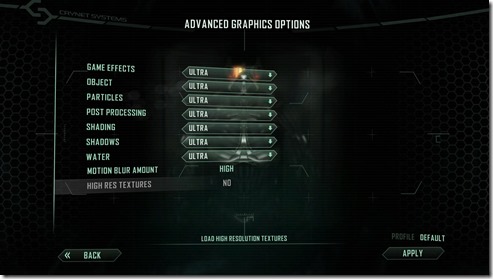Archive
Hilarious Comparison on Battlefield 3 for the PC and PS3
This video comparison is just epic genius. I originally found this video over at Kotaku while wrapping up my work for the day inside a Coffee shop during a typhoon…
Crysis 2 on Windows 8
I installed Windows 8 on an extra machine at home and attached my loaner 560GTX from Palit (as my Core i7 lacks the necessary power supply that can handle it). The current spec is:
Core2 Duo E4400 – entry level but yeah, it’ll suffice
Foxconn G41 Motherboard – another entry level board, it replaced the busted MSI P47 board the processor originally had
Corsair 2x 2GB DDRIII Value Memory – another entry level item in the extra PC
Palit 560GTX – the loaner video card that I’m testing out Crysis 2 with.
I burned myself a 32bit installer of Windows 8 to play around with… though I forgot that the High Res textures would only work on 64bit versions only. My Bad.
Installation of Crysis 2 took a while, since I’m using a pretty old and beat-up hard disk for running this spare. Once I’ve installed the necessary files and drivers (for the card) I fired up Crysis 2. Based on the system specs needed, I’m on the required set (at least 2GHz Dual Core C2D processor). I’ll live, but I’ll have to see for myself if the processor will be able to compensate with the higher spec video card installed.
I’ve loaded the game and set the graphics on ULTRA just to test out the highest possible setting. In my test run of Ultra setting on my i7 machine with an older 9800GT, I get an average 12-20fps of action (including combat). With the Core i7 machine, It would look like that the processor’s handling things well with the objects, but slowdown occurs (hitting the 25fps mark) when more effects were loaded (more detail graphics wise). The default setting I set for the i7 was at Extreme (though that’s a higher setting than what I had in Crysis, which was High) and a lower resoultion 1600×900 for a faster pace. The weakness lies in the older video card’s performance in pulling out all of the details. Though the fps is at 12-20, there wasn’t any hang-up in terms of combat like what I experienced in the C2D machine.
I breezed through some of the early parts quickly, averaging at 24fps – 30fps and the resolution at its native 1920×1080 (or 1080p). Setting it to 1440×900 gave it a higher fps average at 30fps, but it looks like the E4400 processor is struggling to run at this high setting as I still hit some points where the lowest FPS was around 10 to 1. Some CPU bottle-necking must have been happening when I issue multiple instructions to Alcatraz. It may be a hunch for me, but with Windows 8’s more efficient use of memory and other resources, it seems older systems like this C2D machine has a better chance of running games with a slightly higher setting. Running it at 1366×768 proved to be better and video card setting was put down to Extreme as well, as I couldn’t run DX11 mode well (DX11 mode in my case, messes up the resolution to an ‘undefined’ setting, and the hi res pack doesn’t work on 32bit systems).
Now if only I have a power supply that can handle any video card out there and use it on my i7 Machine, I’d probably be seeing values like 30fps-45fps consistent @1920×1080/ULTRA setting. For now here are some shots from the game and Windows 8 Desktop to prove it does work there ![]()
Update 09/28/2011 – I’ve revisited my timings in Fraps and clarified some details regarding the differences in speed. I’ve matched both machines to ULTRA setting and 1920×1080 and get a difference of 12fps – 20fps for my i7 machine and 24fps – 32fps on the C2D machine! I’ve updated the text above to reflect this updated findings.
Foxconn Z68 Performance Review
The Foxconn Z68 motherboard that I’ve previewed recently has returned and this time, it came with a companion: an Intel 2nd Gen Core i7 2600k processor (codename Sandy Bridge, no there is no 2nd Gen Sandy Bridge out yet, more like it’ll be Ivy Bridge that’ll be outed next year.)
I had to do a Frankenstein set-up at home by rigging my video card (9800GT) and plug in the power supply from my PC. Now for the hard disk, I repurposed my Velociraptor 450GB for this test and got things going with installing Windows on it (my Windows 8 ISO hasn’t completed downloading while I was doing this review). With everything in place I now present my review of the Foxconn Z68 motherboard.
Motherboard Onboard Features
Like what I have mentioned in my previous blog, the Z68 is a newer chipset made by Intel for the latest Core processors out today. It features Rapid Storage Technology 10.5, Smart Response Tehcnology, Rapid Recover Technology; all of which support the enhancement of single or multiple hard disk operation. For Multimedia support, there exists support for HDMI, DisplayPort, eDP and DVI2, making 1080p video playback possible (as long as the monitor supports that resolution). Another included feature would be multi monitor support and HD Audio. One other feature worth noting is the inclusion of Virtu Graphics Virtualization software by LucidLogix which manages the graphics power of the GPU on the latest Core processors and that of the discrete video card making things run more efficient and faster.
Testing Proper
For the test, I got again my good old Crysis (with the latest update for Ultra graphics). I’m comparing it to my baseline machine:
Baseline:
Core i7 950 @3.0GHz / 6GB RAM / Windows 7 64Bit / 9800GT NVIDIA graphics / 450GB Velociraptor HDD / 450W Huntkey PSU
Z68 Machine:
Core i7 2600k @ 3.40GHz / 2GB RAM / Windows 7 64bit / 9800GT NVIDIA graphics / 450GB Velociraptor HDD / 450W Huntkey PSU
My only bottlenecks would fall on the videocard, PSU and the RAM for the Z68 machine. I couldn’t use my review copy of the 560GTX as it ate up gobs of power from my almost 3 year old 450W PSU (which runs fine with the 9800GT). Also I was only supplied with 2GB of DDRIII 1333 from Elixir. This would make a slight difference with the available RAM, however note that the Windows 7 installs are fresh and would not have other apps running except for the games.
1. Crysis 2 1920×1080 Ultra (FRAPS):
Baseline: 25-34fps
Z68 Machine: 50-65fps
2. Modern Warfare 2 1920×1080 Highest settings (FRAPS):
Baseline 33-45fps
Z68 Machine 60 – 80fps
3. Deus EX: Human Revolution 1920×1080 Highest (FRAPS):
Baseline: 30-45fps
Z68 Machine: 60 – 76fps
4. WMV conversion, 10min 720p video (NFS Shfit2 recording)
Baseline: 5 min
Z68 Machine: 1.5 min
Through the use of the Z68 chipset coupled with the latest Core i7 processor, it clearly beats the old generation i7 machine. The Z68 also takes advantage of the Virtu software in making the GPUs work together to make a difference in speed. FYI, since I wasn’t able to test the Sniper2’s (also a Z68 machine) performance vs Foxconn’s Z68 as I had to return the Sniper2 earlier, it may have the possibility to perform better as it has support for more discrete cards, boosting the potential in virtualized graphics, and some other features like faster Ethernet (Sniper2’s Bigfoot Ethenet processor), more capacitors and better heatsinks.
The Foxconn Z68 however graces with it’s simple design, and low cost approach for those running a budget desktop with power.
Gigabtye Z68 G1.Sniper 2 Unboxing
Hi guys, this time around, I got in contact with the folks from Gigabyte and let me drool… I mean take a look of their new version of their gaming/high performance enthusiast motherboard: the Gigabyte G1.Sniper 2.
The new board uses the Z68 chipset (Cougar Point series) from Intel and is compatible with the 2nd Generation Intel Core i processors. Part of the 2nd Gen Core series include built in graphics processing from the processor itself, the board contains LucidLogix Virtu GPU Virtualization. This graphics controller manages the swtiching of graphics with the built in GPU and that of the discrete GPU from our video card/s, providing savings to energy consumption. Others include: Bigfoot Killer E2100 chip for LAN, X-Fi Extreme Fidelity Audio, dual BIOS chips (though the board now runs an EFI inside upon start-up), Intel Smart Response Technology (for setting up RAID systems) and SATA III and USB 3.0 support.
Gigabyte continues to use the motif of guns and weapons in designing the board. References to parts of a weapon like the M4/CAR-15 is found throughout the board. The board takes on a Green and Black scheme, but the green is quite neon, not quite the olive drab paint that I’m expecting. It comes in a big cardboard box with lots of details regarding the features inside the board. Headlining it are the Creative X-Fi and Killer Bigfoot LAN chips, badges from Intel on the chipset and supported processors up on front.
The board has a plethora of ports behind ranging from the PS/2 keyboard/mouse port, SPDIF (optical audio), eSATA, Overclocking button, HDMI port, RJ-45 (LAN) port, USB2 and 3 ports, and audio jacks.
As stated earlier, the G1.Sniper2 is a high end motherboard and the parts found on the board speak highly of the quality Gigabyte has given in building the board (and enough to justify the price). Also, the board comes with the Virtu graphics virtualization chip that saves power by switching graphics between Intel’s own graphics (in the Core processor) and that of the installed Graphics card.
I brought out my Airsoft M4 CQBR and took some shots to give some comparison to which parts the board based its parts off.
My rifle’s upper receiver (the front part) matches with the Heat sinks around the CPU slot. It makes up the top hand guard, the barrel, and the lower hand guard. Since the CAR15 design is licensed, I assume Gigabyte just played around with the design. I’ve also paired my Airsoft M4 standard STANAG magazine to show the difference in scale (note that my airsoft magazine is 1:1 in size with the real one). One funny bit is that they included a dummy bullet on top of the heat sink magazine… ![]()
Also found inside the box are some of the propaganda and accessories included in the package. There are stickers for the PC case, manuals, drivers, a front bay panel for the USB 3.0 ports, rear I/O shield, SATA cables, and SLI cable. They even included a large poster for the motherboard… which is a paper target with the logo of the G1.Sniper2.
As for the performance, it’s been widely tested over the internet and for a more detailed account, I recommend to look at the review in
BTW, I’ll be doing my own Z68 performance review next time (The return of the Foxconn Z68), unfortunately, I’ll be returning this board to Gigabyte when I get my test units here. I’ll be reviewing some games soon… I hope, I’ve been waiting for October for my copy of Battlefield 3 to arrive and so on and so forth.